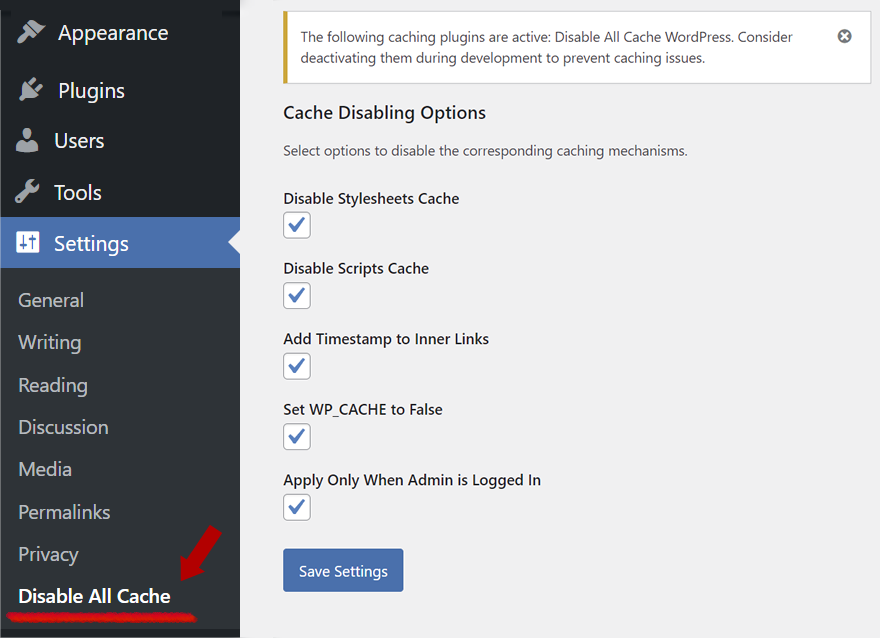How many times have you wanted to edit the style sheet or other code file directly of your WordPress theme and also update some images in your WordPress website only to find that the changes were not reflecting on the live website. After many attempts and cursing the crap out of my computer I’ve decided to finally create a one stop solution for this issue. Introducing the Disable All Cache in WordPress plugin. The plugin is ridiculously simple to use. Simply install it on your WordPress website like any other plugin and activate it. Once it is active it will automatically Disable all the different caching mechanisms on your website and simultaneously warn you about any additional caching plugins that may be preventing your website changes from rendering on the live site. Here are some of the options that the disable all cache in WordPress plugin has:
- Disable browser caching for stylesheets and scripts by appending a time query string.
- Add a timestamp to internal links to prevent browser caching.
- Optionally set WP_CACHE to false to disable WordPress’s native caching system.
- Apply these settings only when an admin is logged in to prevent affecting normal visitor traffic.
- Automatically detect and advise on the deactivation of other caching plugins that may affect site behavior during development.
How to use the Disable all cache for WordPress Plugin
Once the plugin is enabled you can access it’s settings within the dashboard under Settings -> Disable all cache
Note: The plugin may give a warning about disabling itself. Do not disable “Disable all Cache WordPress” untill you are ready to start website Caching